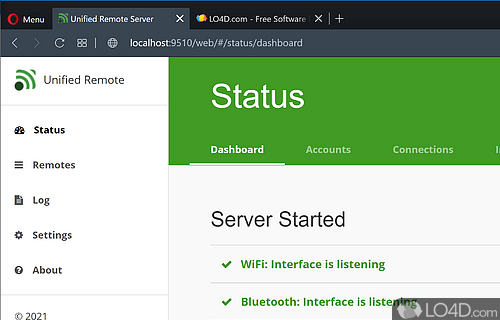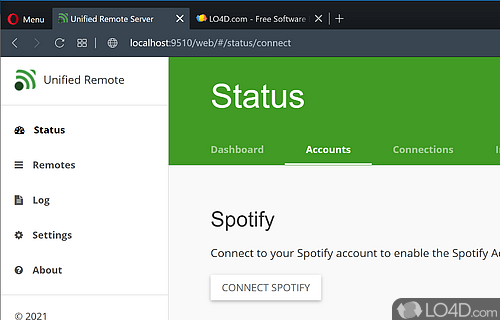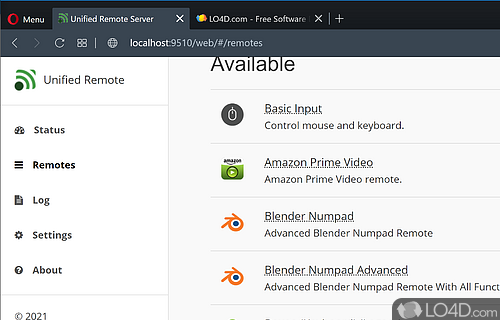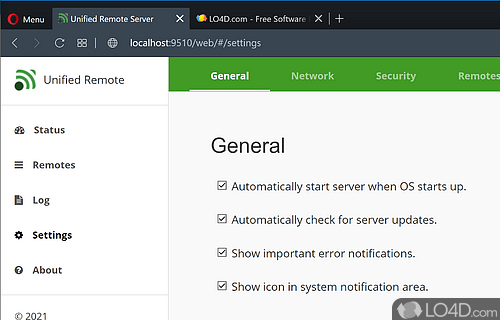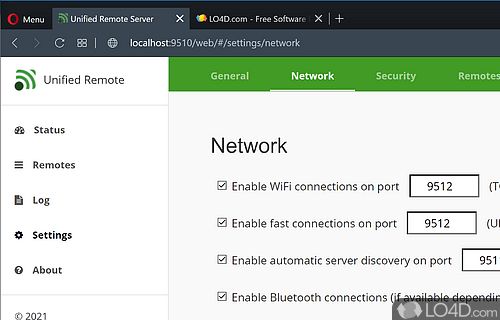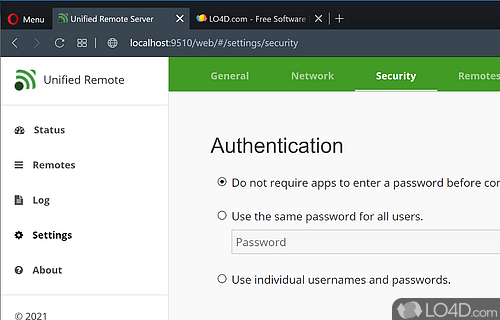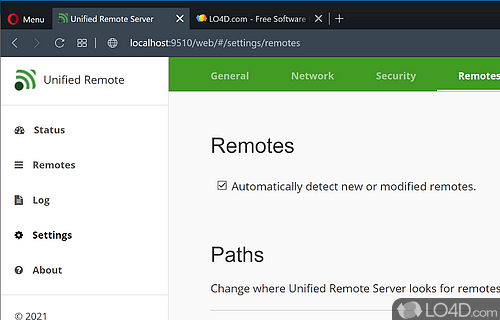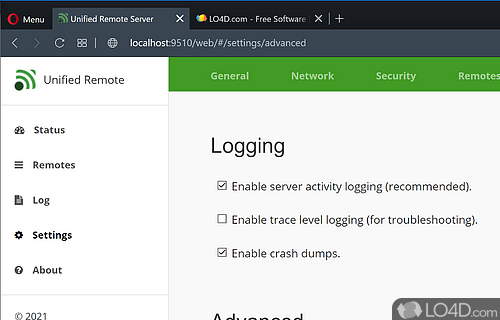Provides for remote PC control from your Android device.
Unified Remote is a free application which effectively turns your PC into a universal remote control over WiFi and Bluetooth.
The application is specialized for a range of different functions not limited to controlling playback on media players like Windows Media Player, Spotify, YouTube and VLC Media Player. On top of that, Unified Remote can also be used to put your computer in sleep mode, hibernate, log off or shut down.
The setup and installation of Unified Remote isn't very complicated and involves setting up the server component and adjusting the configuration options to your preference. Configuration is organized into tabs which can also start and stop the server. Other settings include Connection, Security, Logs and an About box.
Unified Remote allows you to really use your mobile phone as if it were a mouse or touch screen for your PC so usage possibilities are as wide as your imagination. The program specifically supports web browsers like Firefox, Internet Explorer, Opera and Google Chrome.
Different remotes are installed in the Unified Remote installation directory under "Remotes"; You may also install and include custom remotes if you wish.
In a nutshell, Unified Remote is a useful application which can turn your mobile device (Android, Windows, iOS, etc.) into a remote computing aid or simply remote control.
Features of Unified Remote
- Integrates with Spotify, YouTube and iTunes.
- 256-bit AES encryption
- Auto-pause media for phone calls.
- Automatic server detection.
- Bluetooth
- Custom/System keyboard support.
- Hardware volume control
- Homescreen shortcuts to remotes.
- Quick Switch
- Quickly change servers
- Server password protection.
- Single/Multi touch mouse
- Wake On LAN
- WiFi (TCP/UDP)
Compatibility and License
Unified Remote is provided under a freeware license on Windows from remote desktop software with no restrictions on usage. Download and installation of this PC software is free and 3.13.0.2501 (52) is the latest version last time we checked.
What version of Windows can Unified Remote run on?
Unified Remote can be used on a computer running Windows 11 or Windows 10. Previous versions of the OS shouldn't be a problem with Windows 8 and Windows 7 having been tested. It comes in both 32-bit and 64-bit downloads.
Other operating systems: The latest Unified Remote version from 2025 is also available for iPhone.
Filed under: